A Tight Turn...
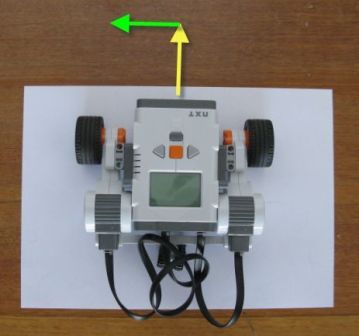
To make our Robot change from pointing in the direction of the yellow arrow to the direction of the green arrow above, we need to be able to teach our Robot to make a very tight 90 degree left turn. We can do this by using two new single motor commands, with one motor going forwards, and the other backwards.
We find the single motor command by clicking where shown by the white arrow, choosing the single motor command by clicking where shown by the red arrow, and moving this command to the position shown by the green arrow below. Repeat this for the blue arrow.
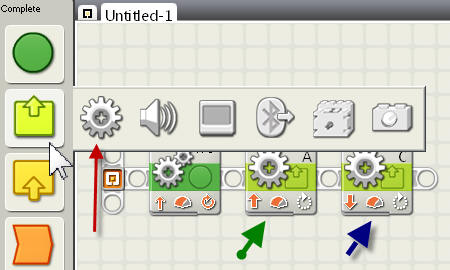
The command panel for motor A (green arrow) going forwards is:-

Make sure the "Wait for Completion" (orange arrow) is not showing red - this allows motor A to run at the same time as motor C (blue arrow).
The command panel for motor C (blue arrow) going backwards is:-

Note that the "Wait for Completion" has a red dot - this means that the Robot will complete the commands for both motor A and motor C before going on to the next command.
Try out this program with your Robot, and see if it does something like this: (broadband click here), (dialup click here).
To see how to teach your Robot to trace out a square, click here.
Lucky or Unlucky? - Tutorial 18 - NXT-G - LEGO MindStorms NXT - www.DrGraeme.net
